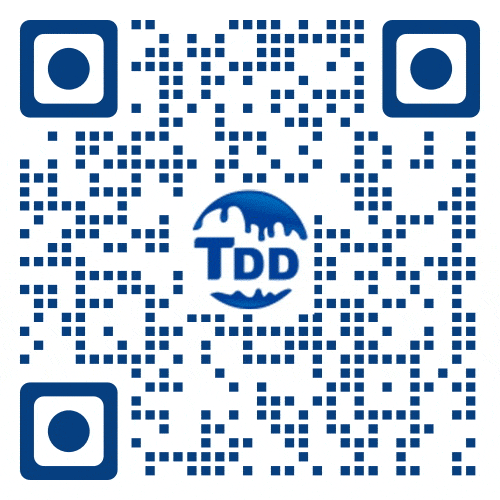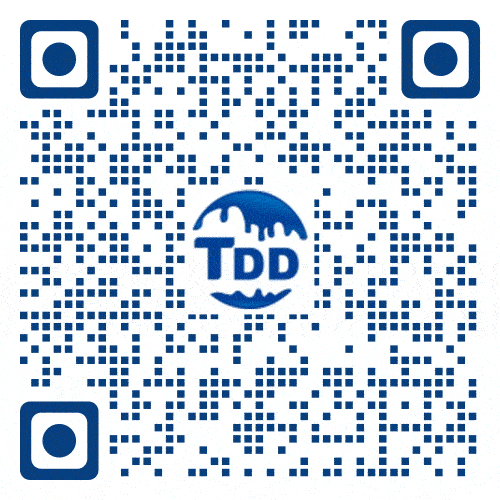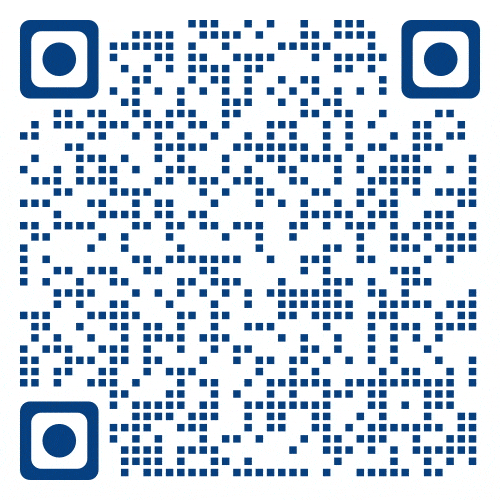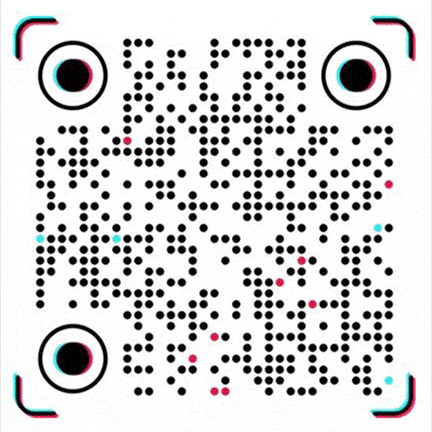Qingdao XianXin AUTO PARTS CO.,LTD
Manufacturer/Factory
CN Supplier
1 YRS
Main Products:
FAW Jiefang Automotive Parts, Driver's Cabin, Transmission Shaft
Established:
-
Company Size:
-
Shandong Liangshan County Shunhang Auto Parts Co.,Ltd.
Manufacturer/Factory
CN Supplier
1 YRS
Main Products:
elbowelbow pipeellangle headbight bend
linktie
nylon tube
copper tubecopper pipebrass
multiple productsmulti-product
Established:
-
Company Size:
-
DONGYING JOYO AUTO PARTS CO. LTD
Manufacturer/Factory
CN Supplier
1 YRS
Main Products:
Steel and aluminum wheels for trucks
Established:
-
Company Size:
-
Beijing TDD E-commerce Co., Ltd
Online Store
CN Supplier
11 YRS
Main Products:
Titanium dioxide, pigments, fillers, alcohols
Established:
2014-12-18
Company Size:
2000